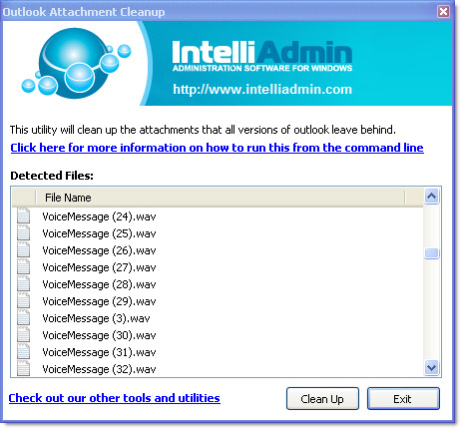Outlook Cleanup Tool 1.0
Free Version
Publisher Description
The MS Outlook cleanup tool will automatically scan your registry, find all Microsoft Outlook attachments, and then display them to you in the main window.
If it all looks like stuff you want to remove, you just hit the Clean Up button and it will delete them for you.
Here comes the bonus. You can run it silently from the command line.
What would you need that for?
You might have user that opens lots of attachments, and runs into this bug all the time.
Here is how you can have it run without any prompts:
OutlookCleanup.exe /SILENT
It will quietly scan through your registry and find the temp folder and empty it. Throw this in a batch file and have it run at logon - you will never have to deal with this problem again.
Another thought came to mind while working on this: This is a security problem too.
While email is on your Exchange serve it is relatively secure. Not knowing this you might open a sensitive document, read it, and when you are finished - delete it. Unknown to you, Outlook has just made a copy of it and it is sitting right there on your hard drive. Waiting for someone to grab.
Until MS provides a fix, you can use this little utility to keep your Outlook attachments clean. I wouldn't hold your breath waiting for an update - this bug has been around since 2002.
About Outlook Cleanup Tool
Outlook Cleanup Tool is a free software published in the Other list of programs, part of System Utilities.
This program is available in English. It was last updated on 23 April, 2024. Outlook Cleanup Tool is compatible with the following operating systems: Windows, Windows-mobile.
The company that develops Outlook Cleanup Tool is IntelliAdmin, LLC. The latest version released by its developer is 1.0. This version was rated by 7 users of our site and has an average rating of 4.6.
The download we have available for Outlook Cleanup Tool has a file size of 1.05 MB. Just click the green Download button above to start the downloading process. The program is listed on our website since 2011-06-13 and was downloaded 377 times. We have already checked if the download link is safe, however for your own protection we recommend that you scan the downloaded software with your antivirus. Your antivirus may detect the Outlook Cleanup Tool as malware if the download link is broken.
How to install Outlook Cleanup Tool on your Windows device:
- Click on the Download button on our website. This will start the download from the website of the developer.
- Once the Outlook Cleanup Tool is downloaded click on it to start the setup process (assuming you are on a desktop computer).
- When the installation is finished you should be able to see and run the program.